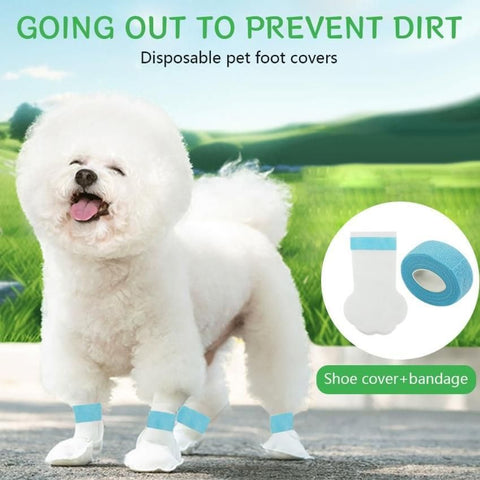Electrostatic Pet Hair Removal Gloves: The Ultimate Solution for Pet Owners
If you share your home with a furry friend, you know the struggle of keeping your space clean from persistent pet hair. Electrostatic Pet Hair Removal Gloves are the latest revolution in pet grooming tools and cleaning solutions, solving the age-old issue of loose fur on clothes, bedding, couches, and car interiors. Here’s why these gloves are trending and how they can make your life easier—all while keeping your home spotless.
What are Electrostatic Pet Hair Removal Gloves?
Electrostatic Pet Hair Removal Gloves are innovative grooming and cleaning gloves designed to easily lift and trap pet hair, lint, and dander. The secret lies in the specially engineered electrostatic fabric, which generates a mild static charge as you swipe across surfaces. This charge attracts loose pet hair, causing it to cling to the glove rather than scatter in the air or stick stubbornly to fabric. Most gloves feature a dual-sided design, offering maximum hair collection with minimal effort.
Why Are These Gloves So Effective?
- Powerful Electrostatic Technology: Unlike sticky rollers or tape, electrostatic gloves pull fur straight off textiles, gathering hair efficiently into clumps for easy disposal.
- Reusable & Eco-Friendly: Ditch single-use lint rollers! Simply wash and reuse these durable gloves for hundreds of cycles, reducing waste and saving money—a win for your wallet and the environment.
- Gentle on All Surfaces: Safe for clothing, bed sheets, upholstery, carpets, and car seats. The soft material won’t damage delicate fibers or irritate sensitive pet skin.
- Versatile Use: Not only do they remove hair from home surfaces, but they’re also excellent for brushing pets directly, removing loose hair while massaging your dog or cat.
Real-Life Benefits for Pet Owners
Pet owners love these gloves for their “grab-and-go” convenience. Whether you’re prepping for guests, doing a quick clean before heading out, or freshening up the car, electrostatic pet hair removal gloves are a must-have item. Owners note dramatic reductions in household hair accumulation, easier laundry days, and happier pets who enjoy a gentle grooming session.
How to Use Electrostatic Pet Hair Removal Gloves
- Slip on the glove and swipe it over any hair-covered fabric, moving your hand in short, smooth strokes.
- For pet grooming, pet your dog or cat as usual. The glove will attract, lift, and trap loose hair.
- Peel away collected hair from the glove as needed and rinse clean under water for continual use.
Why Choose Electrostatic Gloves Over Traditional Methods?
Popular search trends reveal that pet owners are moving towards cleaning solutions that are sustainable, reusable, and highly efficient. “Electrostatic Pet Hair Removal Gloves,” “pet hair remover for clothes,” “dog hair removal glove,” and “cat grooming glove” rank among the top searches. These gloves outperform sticky lint rollers and regular brushes both in cost-saving and eco-friendliness.
Final Thoughts
Electrostatic Pet Hair Removal Gloves are a game-changer for pet owners everywhere. They deliver on their promise—effortless, eco-friendly, and highly effective fur removal—so you can spend more time enjoying your pets and less time cleaning up after them. Upgrade your cleaning routine today with this trending solution and experience the difference firsthand.
Recommended for you
based on the search
FAQs
Here are some of the most frequently asked questions we receive from our customers.
How to buy a product?
- Browse or Search: Explore our wide range of products by navigating through categories or using the search bar to find specific items.
- Select the Product: Once you find the product you want, click on it to view more details, including descriptions, specifications, and customer reviews.
- Add to Cart: If you decide to buy, click the "Add to Cart" button. You can either continue shopping or proceed to checkout.
- Checkout: When ready, click on the shopping cart icon and select "Checkout." Fill in your shipping and payment details.
- Order Confirmation: After completing your payment, you'll receive an order confirmation via email with details of your purchase.
- Delivery: Sit back and relax! Your product will be delivered to your doorstep within the estimated delivery time
How can i make refund from your website?
- Login to Your Account: Go to the My Account section by logging into your Mihikart account.
- Locate Your Order: Navigate to the "Order History" or "My Orders" tab and find the order for which you want a refund.
- Initiate Refund Request: Click on the order and select the "Request a Refund" or "Return" option. You'll need to provide a reason for the refund and any relevant details, such as product condition.
- Submit Refund Request: Once you fill in the required details, submit your refund request. You will receive a confirmation email.
- Approval and Return Process: Our team will review your request. If approved, you will be asked to return the product (if applicable) following the return instructions provided.
- Refund Processing: Once the product is received and inspected (if applicable), your refund will be processed, and the amount will be credited back to your original payment method within 5-7 business days.
I am a new user. How should I start?
1. Create an Account
- Visit the Mihikart homepage and click on the "Sign Up" button.
- Fill in your details such as your name, email address, and create a password. You can also sign up using your social media accounts.
2. Browse Products
- After signing up, you can start browsing through the wide range of products available.
- Use the search bar or category menus to find what you're looking for.
3. Add to Cart
- Once you find a product you like, click on it to view more details.
- If you wish to purchase, click the "Add to Cart" button.
4. Checkout
- When you’re ready to buy, go to your cart and proceed to checkout.
- Enter your shipping and payment details, and complete your purchase.
5. Track your Order
- After your order is confirmed, you can track it from your account under the "My Orders" section.
6. Get Help
- If you have any questions or need assistance, our customer support team is here to help!
How can I track my order?
We will send tracking information to the e-mail address associated with your order once the item has shipped. You can track your order by visiting our order tracking page. If you have not received your tracking information and it has been over 2 business day, please contact us.
Are my details secured?
Yes, your personal information and payment details are completely secure on Mihikart. We take data security very seriously and follow strict protocols to protect your information:
- Secure Encryption: All sensitive data, such as payment details and personal information, is encrypted using industry-standard SSL (Secure Socket Layer) technology to ensure safe transmission over the internet.
- Privacy Protection: We follow a strict privacy policy to ensure that your data is used only for purposes related to your transactions and order fulfillment. We do not share your details with any third parties without your consent.
- Secure Payment Gateways: Our payment gateways are fully PCI-DSS compliant, ensuring that your payment details are processed in a secure environment.
- Account Security: We recommend using a strong password and keeping your account credentials private. You can update your security settings anytime from the My Account section.
How do I make payment by my credit card?
1. Proceed to Checkout: After selecting the products you wish to buy, click on the shopping cart icon and choose "Checkout."
2. Enter Shipping Information: Fill in your delivery address and contact details, then proceed to the payment section.
3. Select Credit Card Payment: Choose the "Credit Card" option from the list of available payment methods.
4. Enter Card Details:
- Provide your credit card number, expiration date, and CVV (the 3-digit number on the back of your card).
- Ensure that the billing address matches the one associated with your credit card.
5. Review and Confirm: Double-check your payment details and order summary before clicking "Confirm Payment."
6. Secure Authorization: Depending on your bank, you may be required to complete an additional verification step, such as entering a one-time password (OTP) sent to your phone or email.
7. Payment Confirmation: Once your payment is successfully processed, you’ll receive an order confirmation via email with the details of your purchase.
Important Refund Notice
Add to cart
Subscribe to our emails
Be the first to know about new collections and exclusive offers.
Quick links
Policies
About Us
Mihikart is an emerging ecommerce platform that provides variety of products ranging from electronics, home & kitchen, hardware, kids, beauty & health, fashion and much more.
© 2025,mihikart.com
Important Refund Notice
- Refunds will only be applicable if the product you receive is damaged upon delivery. To request a refund for a damaged product, you must provide an unboxing video as proof. The video should clearly show the condition of the package upon receipt and the damage to the product.
- Without an unboxing video, refund requests for damaged products may not be processed.
- If you have any questions or need assistance, please contact our customer support team.